OpenScape Business
Unify’s OpenScape Business platform is a contemporary, future-proof solution for the communication and collaboration needs of today’s small and medium sized businesses.
Unified Communication takes all the ways your staff communicate and integrates them into a single place in a flexible, user friendly and scalable solution. What your staff get is a consistent user experience however they choose to use the system.
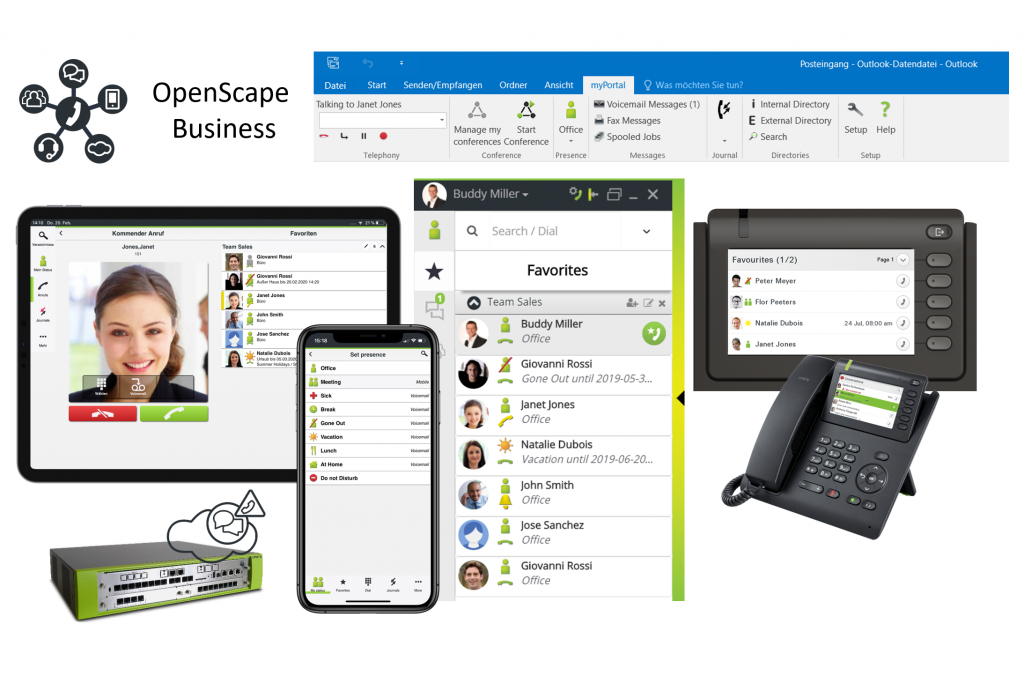
UC Applications
myPortal to Go is a fully featured system app for mobile devices that lets you take your extension with you wherever you go. myPortal to Go isn’t twinning or a redirect to your mobile. myPortal to Go is a live system handset installed directly on your mobile device, rendering a desk phone unnecessary. Full desk-phone features enrich your mobile device. Park, hold, transfer and conference as you would do in the office directly from your smart phone or tablet.
myPortal to Go is location independent, provides access to your directories, favourites, voicemail and call journals. It allows you to manage your presence and view the status of all other system users and supports integrated VoIP, Call back, GSM or Call-through to lower communication costs
myPortal @work simplifies access to all UC Smart and selected UC Suite functions with a common user experience, from presence-based status announcements to favourite lists, conferencing, quick contacts search, phone book, instant messaging, click to dial, Voicemail, call journals and even more within a well structures single conversation view.
- – Conversation orientated graphical user interface
- – Flexible user interface with different scaled views
- – Tray pop up on incoming/outgoing calls
- – Conversations view doe contacts
- – Integrated VoIP client
Integrated Desktop dialling function
myPortal is a feature-rich unified communications app for Windows and IOS desktops. With a headset, it allows busy staff to multi-task and handle a high volume of calls efficiently.
The UC Suite platform goes further than UC Smart and fully integrates with Microsoft Outlook. You don’t have any new application interfaces, just an enhances version of Outlook with everything you need.
myPortal for Desktop is an advanced software client, you can handle and enjoy all features and functions of Unified Communications available on Unify OpenScape Business. myPortal for Desktop is available with different themes that will allow to customise display.
- Find contacts quickly and easily with combined directory searching
- Central directory covering contacts in all office locations including their current availability
- Network-wide call status lets staff know when a colleague is in a meeting or on the phone – saves time wasted on calls that can’t be answered
- Voicemail changes automatically to reflect presence status, so external and internal users are presence-aware
- Instantly start a voice conference & Web Collaboration incl. Desktop Sharing and Video directly from MS Outlook. Visually manage call setup and save frequently used conferences
- Drag & Drop internal and external contacts via the Favourites List
- External directories via LDAP
- No more missed opportunities because they “slipped through the cracks”
- Little training required
- Improved staff satisfaction
Get conference calls up and running in seconds by dragging and dropping contacts straight from the directory.
Keep on top of your operations by displaying active telephony statistics in real time on a large display, desktop or mobile device. Live dashboard information is indelibly powerful. It provides instant performance indicators at a glance, allowing managers to react to situations as they happen. You want to know about a high number of lost calls or an unsatisfactory number of sales as it happens, a visual wallboard will allow you to do just that.
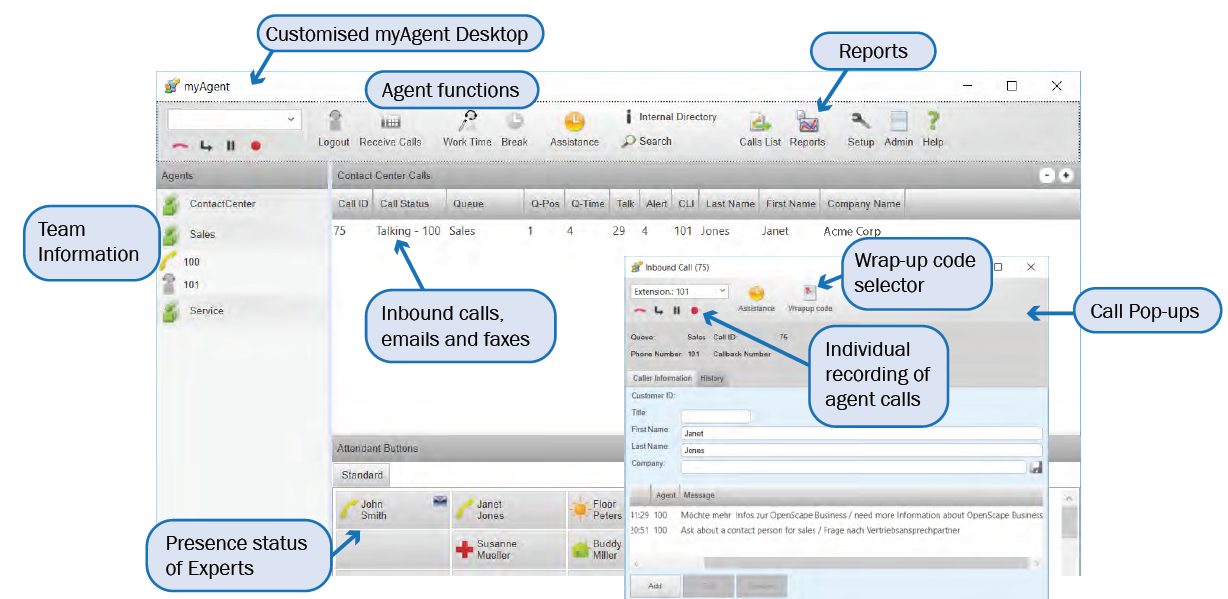
Contact Centre
- Answer more calls with less staff
- See the calls waiting and allow VIP customers to get through first
- Measure how well you service your customers through advanced reporting
- Improve customer service and first contact resolution
Intelligent routing
Inbound calls, faxes and emails are automatically and optimally assigned to the next available agent based on the longest idle time and the highest skill level.
Agent in multiple groups
An agent can be assigned to several queues with different skills
Preferred agent
This function means a customer can always be assigned the same contact partner in the contact centre.
VIP Support
Define whether specific customers are to be given preference and, hence, should reach a free agent faster.
Wrap-Up
Inbound calls for specific subjects can be assigned by wrap-up codes.
Queues
Queues are the basis of every contact centre. When all agents are busy, calls, faxes and emails can be dealt with depending on the skill level, the priority and the wait time. Callers on hold can be played announcements.
Call-back
The caller can leave a call-back request if the wait time in the queue is too long for them. This call back request is sent to the agent’s voicemail.
Position announcements
Callers can be informed of their current waiting position by an announcement.
User Portals
The myAgent user portal provides agents with convenient functions for processing and wrapping up calls, faxes and emails. The myReports user portal makes it possible for users to create statistics on Contact Centre resource utilisation according to various criteria.
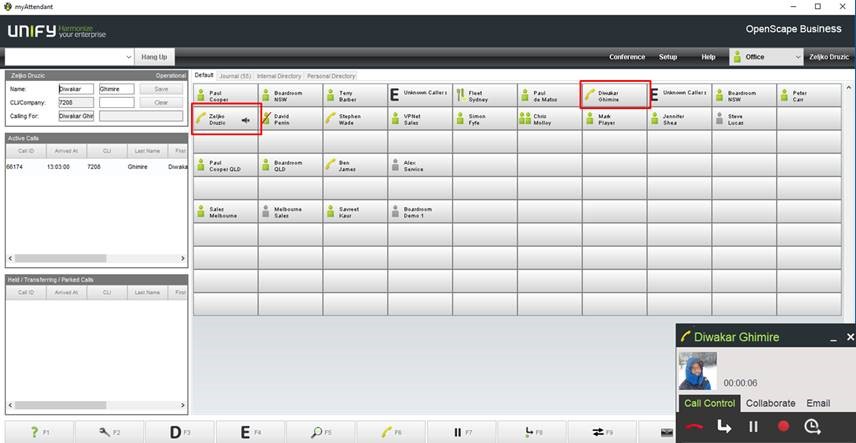
myAttendant
Greet callers with a comprehensive automated attendant and quickly direct them to the people and departments they want to speak to.
myAttendant is an extremely advanced yet user friendly attendant console. It combines telephone functions with OpenScape Business UC functions. In addition to classic call handling functions, it has further functionality for management of the UC suite where a user’s presence can be managed in order to best direct a call. All UC functions are united in a message centre with centralised access to voice, fax and instant message.
The switchboard application presents a single, consolidated view of all the company’s users and their status, making it easy to transfer calls when they become available. It can be deployed to multiple stations within an office environment and to multiple locations, including satellite and home offices.
- Powerful management tool for the receptionist, office administrator, or team leader.
- Very little training required
- See the entire presence status of everyone in the company, manage and control calls
- Transfer calls to staff who are available and can talk to customers immediately
- View/change presence and manage voicemail for teams/workgroups
About us
With a portfolio unequalled in its breath and flexibility, over 30 years’ experience and three national offices, Evotec are committed to designing, implementing and supporting innovative technology solutions based on the unique requirements of your business.
Our offer
- National Customer Service access
- Certified Engineers and Field techs
- Post Sales Service
- Fully Managed Accounts